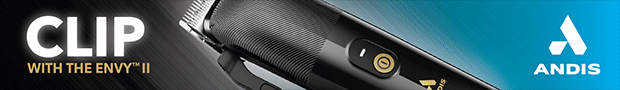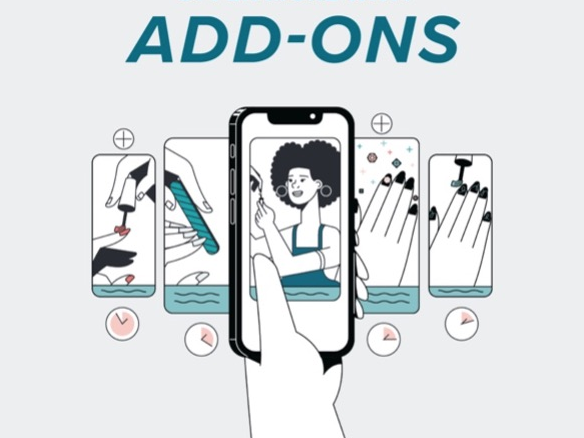BOOKSY EXPLAINS HOW TO MAKE THIS A REALITY.
Booksy, the leader in booking and business technology for the beauty industry, knows that an unfortunate business reality for beauty professional is client no-shows or cancellations at the very last minute. These can have a significant impact on income and leave gaps in schedules that cannot be filled.
Booksy has a tool to help service providers reduce the angst and occurrences of no-shows and reduce the impact of client cancellations easily.

Through Booksy’s No-Show Protection feature, service providers can charge clients a percentage of a service upfront or apply a cancellation fee in case of a no-show or last-minute cancellation. Booksy’s research shows that clients are more likely to commit to an appointment after a payment has been made upfront, or if they know that last minute cancellations will result in a fee. Prepayments and Cancellation Fees are two effective and easy ways that business owners can keep their revenue stream and reduce the frequency of cancellations.
After a month of No-Show Protection settings being implemented, business owners who use Booksy saw a 20% decrease in cancellations!
How simple is this?
- When a service provider sets up Prepayments on the Booksy app, a client will be prompted to make a payment upfront. That payment can be the partial price of the service the client is receiving, or it can be the full amount – it’s up to the provider. When the appointment is completed and the client is checked out, the Prepayment will be deducted from their total. If the client does not show, business owners keep the Prepayment.
- When Cancellation Fees are activated on the Booksy app, a clients will be prompted to put their credit card on file when they begin to schedule an appointment through Booksy. If a client cancels at the last minute or does not show up to their appointment, service providers have the option of either automatically or manually processing the fee or waiving the charge. When setting up Cancellation Fees, a service provider can choose how many days or hours in advance a client must cancel to avoid being charged a fee. Additionally, providers can write a customized message about their Cancellation Policy, which will be clearly published on their Booksy profile.
Protect your time and your bottom line using Booksy’s No-Show Protection. Download the Booksy Biz mobile app or visit Booksy.com/biz to learn more.